As the domain administrator go to the General tab within Domain Settings. In the New Services and Pre-release features area tick Enable pre-release features.
Then get the users to navigate to Documents. Select Document settings and choose the Editing Tab. Tick New Version of Google Documents.
Collaborating in a Spreadsheet
My Year 6 science group used this to collect cooling data when looking at trends. Working in pairs they filled in their data on a shared Google spreadsheet. Each pair inserting data into a new row. Google highlights the cell that others are working in so you can avoid writing over other peoples data. You can then produce a graph of every ones data.
We have also collaborated in shared research. Pupils wanted to investigate the differences between animals and humans. They came up with main areas to compare from class discussion work. We used these as column headings in a shared spreadsheet. Pupils then used books and Internet sites to come up with as much information on a range of animals under these headings. 30 minutes later we had enough initial research to start answering the initial question.
Collaborating in a Document
The main focus of the lesson was building interesting characters to use in story writing. My Year 4 children in groups of three have had a picture of a boy from the turn of the century shared with them on a Google document. They have then been asked to describe an aspect of his clothing inside a table as shown and then describe what he is like.
In this piece of work, five Year 6 pupils are being asked to work collaboratively on characters to use in a story. Again a table is used to encourage them not to overwrite each others work. They were then asked to write brief bullet points to say what they would include in this story.
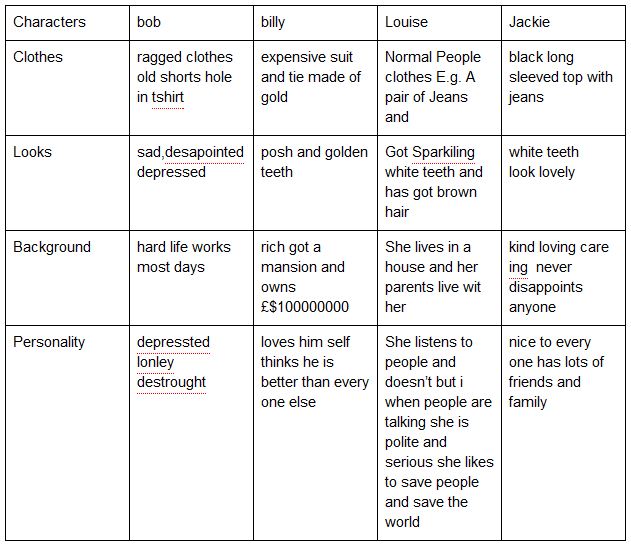 The use of tables is very important to avoid overwriting each others work. It helps that Google show each other user as a flashing cursors and flashes up their names when inputting text but the addition of Primary Pad type highlighting would be a welcome improvement.
The use of tables is very important to avoid overwriting each others work. It helps that Google show each other user as a flashing cursors and flashes up their names when inputting text but the addition of Primary Pad type highlighting would be a welcome improvement.Collaborating in a Presentation
In Year 4 we are comparing views about our town Totton. I created two Google Presentations Rotton Totton and Terrific Totton. Pupils were then encouraged to go into both and add a slide for each town feature they liked or disliked. This went reasonably well but the presentation froze on some computers. This tool also lacks the shared chat between collaborators which is useful in the Document and Spreadsheet tools. I wonder if this is next in line for an upgrade.
We have only had these tools switched on for a very short period of time but it feels like collaboration has taken a massive leap forward. Used in the right places I feel that they can add real value and help promote group working and real time cooperation.






No comments:
Post a Comment
Please feel free to comment underneath or reply via Twitter @baggiepr